Chapter 3 The Osprey Workflow
Osprey was designed to have an easy, linear workflow with as little user input as possible. It has many built-in routines to recognize data formats and sequence types, and will be able to perform most required processing steps automatically.
Osprey consists of seven separate modules – Job, Load, Proc, Fit, Coreg, Seg, and Quant, all of which are sequentially called in a graphical user interface. Alternatively, users can conduct the entire workflow from the MATLAB command prompt.
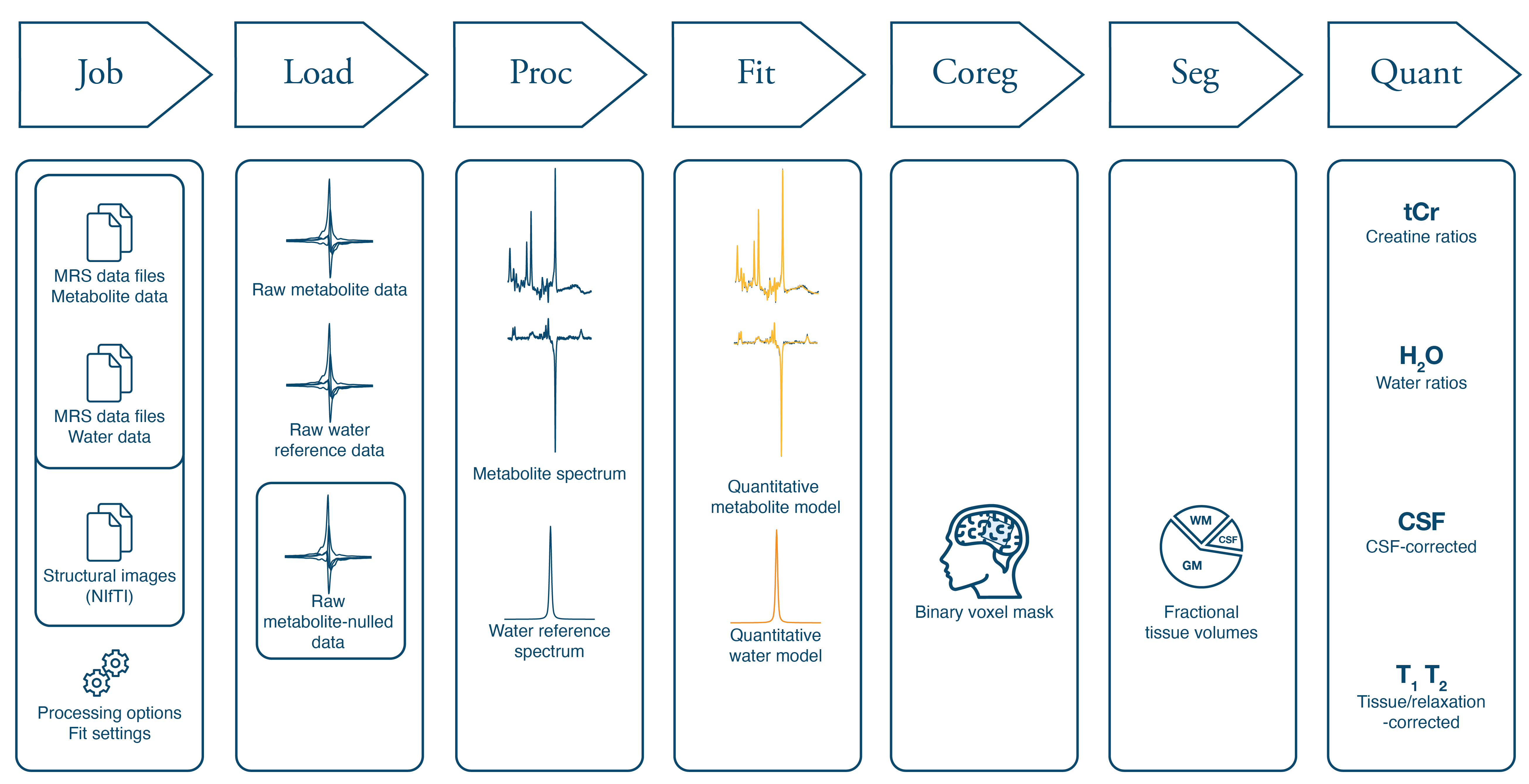
Figure 3.1: The Osprey workflow.
Some input will need to be provided by the user in the form of a job. A job specifies the locations of the files containing MRS and structural imaging data, the type of MRS sequence, and some basic control options over the data modeling procedure.
While a job is progressing through the Osprey pipeline, all raw and processed data associated with this job are stored in a MATLAB structure, the Osprey data container. By default, this container is called MRSCont, but you are free to give it a more meaningful variable name.
Osprey’s data handling is largely based on the free MATLAB toolbox FID-A. The Osprey folder contains a library of, sometimes modified, FID-A functions and additions. Please make sure that you do not include an installation of the original FID-A suite in your MATLAB path, as some functions in the Osprey folder might be shadowed by FID-A functions with the same name.
The MRSCont data container functions as a super-structure, containing
FID-A structures for each dataset and processing step, along with additional
information, e.g. quality metrics, quantification results, etc.